SD Card Speed Tester
What type of SD card are you using? How fast is it?
We have found that the most common compatibility problems are due to the type of SD card being used. You are strongly advised to use a micro SD card from the recommended list on GoPro's website, http://gopro.com/help/articles/Block/microSD-Card-Considerations.
Use of cards not on the list, especially SanDisk Ultra cards, will greatly increase your chance of trouble with your setup.
Some SD cards that advertise U3 do not actually have the speed requirements denoted by the U3 symbol. For example, the Lexar 633x was initially launched as U3 but the new production of the Lexar633x are now listed as the correct U1 since the card only achieved about 25MB/s rather than the 30MB/s minimum for a U3 rating. However, there are still old versions of the Lexar633x SD cards available on the market that display the incorrect U3 rating symbol. There are also counterfeit SD cards available online that are printed with a false name brand that do not achieve the ratings indicated.
Underperforming micro SD cards can prevent proper functioning of your GoPro camera's features.
For standard reliable operation, you need to use a U3 rated card which has a minimum of 30 MB/s read and write speed.
Test your SD card speed here.
Download and open one of the SD speed tester programs below, insert your micro SD card into your Computer*, select the drive containing the SD card, and hit start.
Run the test a few times to make sure you are getting consistent results.
For PC's, download the SD card tester here.
Note, some virus checkers may state the PC version this is a risky file - we can confirm this file has no issues. (SpeedOut for PC's - thanks to MBentefor)
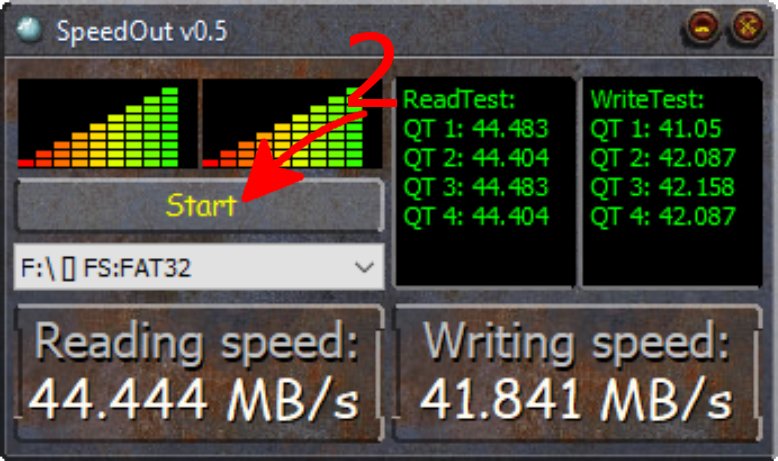
For Mac, download the SD card speed tester here.

If you get a read speed or write speed of less than 30 MB/s, this SD card cannot be reliably used with the GoPro camera.
*Make sure to either use an inbuilt SD card reader in your laptop OR use a good quality SD card reader plugged into a USB3.0 port. Use of a USB2.0 port will NOT give accurate results.
For use with the GoPro camera, an SD card that is 32GB or less should formatted as FAT32, while an SD card greater than 32GB should be formatted as exFAT
What do the SD card ratings mean and how do I know what to look for?
The SD Association has two UHS Speed Classes, UHS Speed Class 1 and UHS Speed Class 3. UHS Speed Class 1 supports a minimum 10MB/s write speed, whereas UHS Speed Class 3 supports a minimum 30MB/s write speed. The UHS Speed Class is denoted by either a 1 or 3 inside of a U symbol.
As a rule of thumb, 4K-capable camcorders will usually require at least a UHS Speed Class 3 (U3) rated SD card.

Note that the "UHS Speed Class" is different from the "UHS Bus Speed". UHS Bus Speed is denoted by a roman numeral I, II, or III to indicate the theoretical maximum read and write speeds. However, unlike the UHS Speed Class, these are not sustained speeds. While the minimum speeds are very important for the device to properly operate (UHS Speed Class 3 is required for a GoPro camera), the maximum speeds should not affect the device's operation but may decrease the time needed to download the footage off the SD card.
You only need a "UHS Speed Class" of 3 (U3). Higher "UHS Bus Speed" cards can be expensive and not required.
To summarise:

- Make sure your card displays a "UHS Speed Class of 3" (symbol of a 3 inside a U), indicating a the card has both a minimum read and write speed of at least 30 MB/s.
- The SD card is formatted as FAT32 (32GB or less) or exFAT (larger than 32GB).
- Use one of the testers above to confirm the SD card's speeds since counterfeit SD cards are available that do not achieve the speeds printed on the card.
CamDo only sells SD cards that we know work and are not a counterfeit knock-off with fake specifications. Purchase now!





